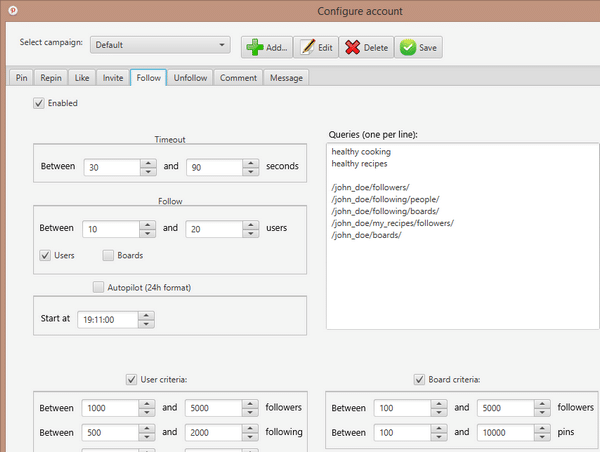Pinbot 由 Ilya Nevolin 于 2013 年开发,是首批用于 Pinterest 的自动化工具之一,Pinterest 是一个广受欢迎的社交网站,通过上传和分享照片和图片来工作。Pinbot 允许用户将 Pinterest 的所有重要元素自动化。
你还可以对自动化方法的每个方面进行微调,这样可以避免你的账户像垃圾邮件一样,惹恼目标受众群,或者被标记或禁止。使用代理,尤其是私人代理,是避免 Pinterest 自动化出现问题的最佳方法。
Pinterest 上 Pinbot 的代理指南
如果用户拥有 3 个或 3 个以上 Pinterest 账户,Pinbot 创始人建议使用代理。不过,建议每个账户使用一个代理。即使一个人拥有 3 个账户,也应在开始使用时立即获取代理。 自动化 Pinbot.当用户这样做时,他的真实 IP 地址将从任何记录中删除。
付费代理 是最好的选择,用户可以选择完全私人或 共享私人代理.专用代理具有最大的优势,而且操作简单。由于只有一个用户访问端口,因此建议使用专用代理。虽然可以使用免费代理,但需要经常重新加载。在某些情况下,它们甚至会失效。当然,付费代理无论如何都是更安全的选择。
| 10 个代理 $23.70 阅读评论 | Pinbot 的代理 立即激活代理服务器 | ||
10 个代理 $29.00 阅读评论 | Pinterest 营销 适合社交媒体 | ||
10 个代理 $20.00 阅读评论 | 无计划限制 Ticketmaster 代理服务器 | ||
10 个代理 $22.65 阅读评论 | 优质专用代理服务器 分类广告代理 | ||
10 个代理 $10.00 阅读评论 | 廉价代理服务器 购买前测试代理 |
Pinbot 创始人还建议 HTTPS 代理服务器 是最理想的选择。不过,即使 HTTP 代理也是有效的。一般来说,对于 Pinbot,SOCKS 代理并不是一个可行的解决方案。
如何将代理上传到 Pinbot?
上传过程非常简单。首先,你需要选择一个代理服务器。将 Pinterest 账户添加到 Pinbot 后,需要输入密码和与账户相关的电子邮件 ID。
在同一个框中,你会发现一个名为 "使用代理 "的复选框。您必须在空格中键入代理详细信息。您可以在创建账户时轻松输入代理详细信息。这样就可以方便地将一个代理与 Pinterest 上的一个账户关联起来。一般建议这样做。
您可以输入代理授权所需的电子邮件 ID 和密码。如果信息是 IP授权请确保在向 Pinbot 添加 Pinterest 账户时没有使用代理或 VPN 服务。
这个过程只有一个缺点,那就是如果您被阻止或禁止使用代理服务器,就必须手动更新代理服务器。不过,通过控制和智能使用,您可以轻松避免此类问题。
自动化 Pinterest - 自动发展 Pinterest 业务
一旦您输入了代理服务器,就可以自动进入客户的内心。但是,您不应该用大量的活动来混淆系统。通过智能使用 Pinbot,您可以轻松实现 Pinterest 自动化,而不会遇到太多麻烦。