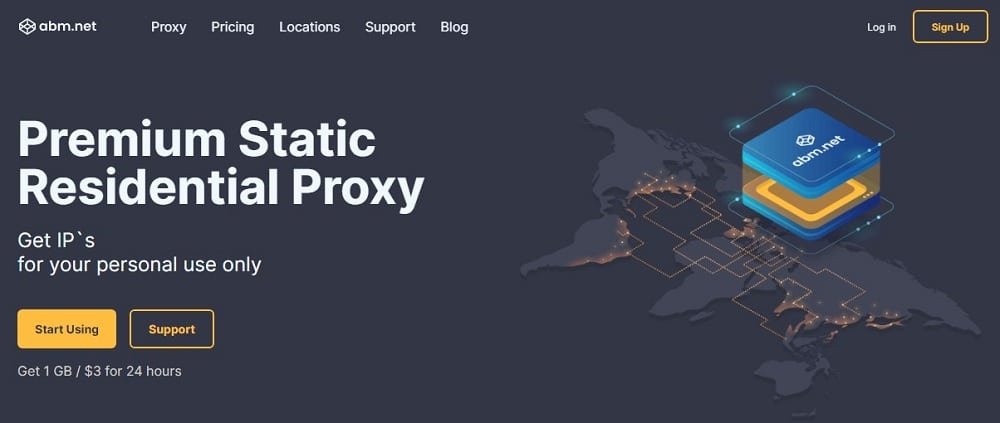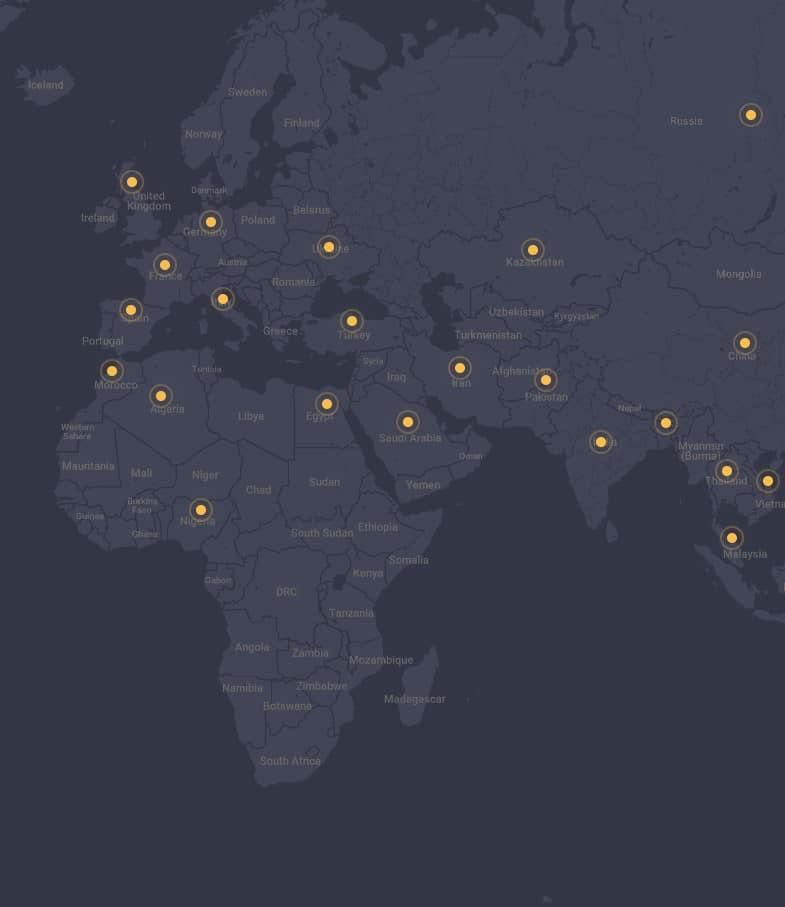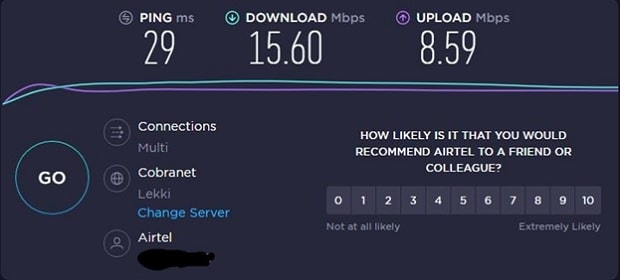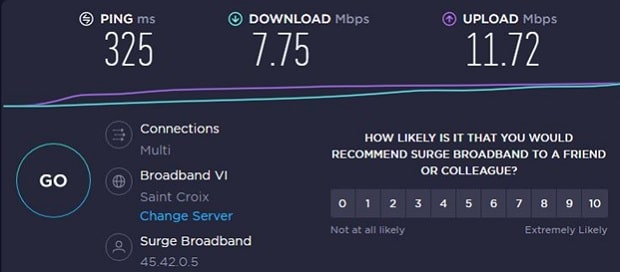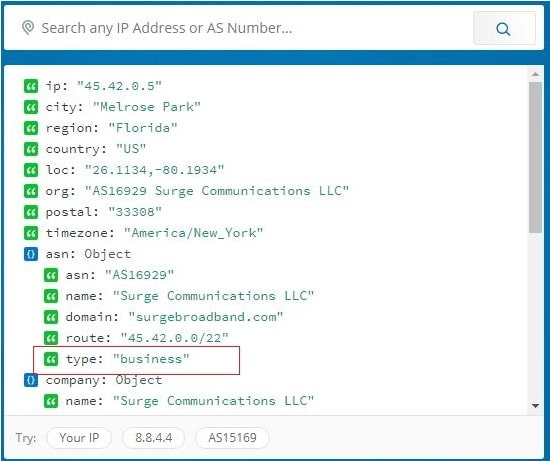Take note: The Abm.Net is shut down!
The ABM proxy service is a premium proxy service that offers users premium static residential proxies at affordable pricing. The service has got a small number of IPs in its pool and got support for a good number of locations across continents.
Affordable Premium Proxy Service
- Over 72K IP addresses in pool
- Over 36 countries supported across the globe
- Payment is based on bandwidth with no minimum monetary commitment
- Free trial available
- Static IPs with rotation supported
- Geo-targeting support for countries, cities, and ISP
The ABM proxy service has carved a niche for itself in the proxy market. It provides only static residential proxies that you can use at affordable pricing. This proxy service has one of the smallest proxy pools in the market, with over 72K IP addresses from its pool sourced from over 36 countries across the globe. If you are looking for a service that you can use IPs from selected countries, states, cities, and even Internet Service Providers (ISPs), then this provider should be top on your list. One thing you will come to like about the ABM.NET service is that you only have to pay for bandwidth, and the minimum is quite friendly.
Just like every other provider in the market, there is a lot you need to know about the ABM proxy service in other to know if their proxies are the best for you. In this review, you will learn all you need to know about ABM residential proxies.
Is TheSocialProxy worth it? That’s what we’ll discuss in this review.

Get 15% Discount: put promo code “PRIVATEPROXYREVIEWS” to check out!
ABM.NET Compatibility
Compatibility is one of the most important factors you should consider when choosing a proxy server. A proxy server might be undetectable to Twitter’s anti-spam system but detectably easily by Facebook’s anti-spam system. For this reason, you need to make sure the proxies you buy are compatible with the web service you intend to use them on. How do ABM.NET static residential proxies stand in the aspect of compatibility?ABM.NET has a range of services they are compatible with.

According to our compatibility test, their proxies are compatible with almost all web services on the Internet. Their residential proxies are compatible with social media platforms such as Facebook, Twitter, LinkedIn, Reddit, Telegram,and YouTube. It is also compatible with Google, Gmail, Spotify, Ticketmaster, Apple, Nike, and Adidas, among others. With the range of sites that it supports, there are only a few sites that you will have issues using their proxies on. If you intend to use their proxies on a site that has an effective proxy detection system, I will advise you to inquire from the ABM.NET support team if their proxies are compatible with such site.
back to menu ↑
Guides to ABM.NET Proxies
This section of the article would be used to discuss how you can set up and use proxies from ABM. While it is intuitive and beginner-friendly, some newbies with no experience might still find it difficult to navigate their way through. Below are the steps to configure and use proxies from ABM.NET.
- Visit the ABM proxy website and create an account on ABM.NET
- Log into your account and add money to your account from the billing section of the dashboard. With the fund added, you can proceed to create proxies.
- Go to the proxy area by clicking on the “proxy tab” on the left-hand side of the user dashboard. Click on the “+ new proxy” button.
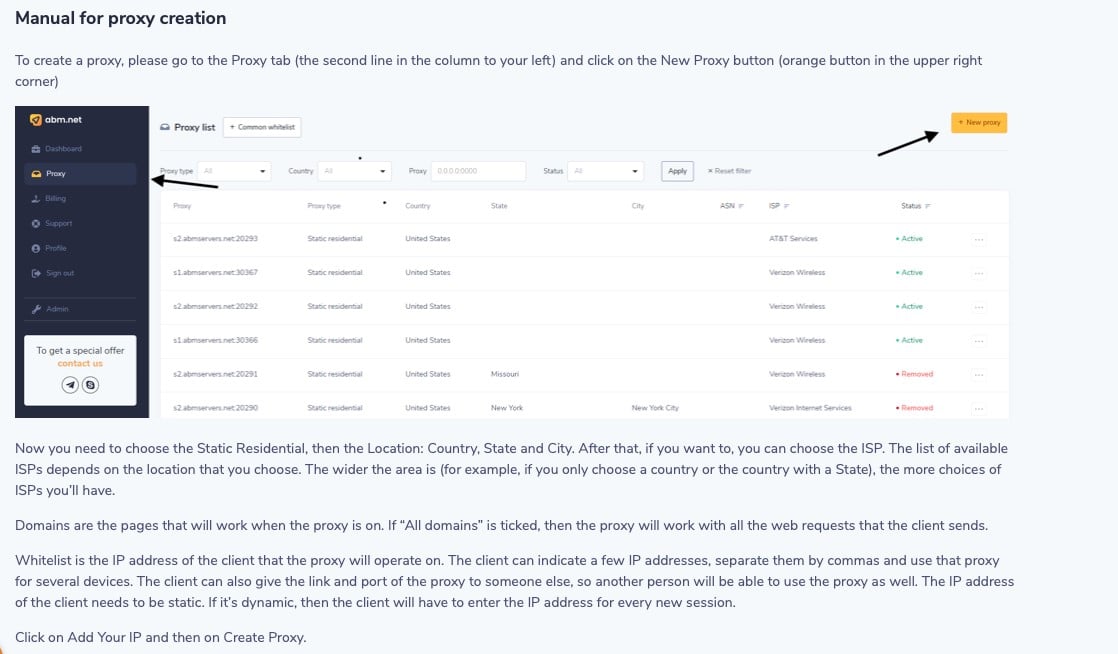
- A new interface will open for you to create a proxy. Below is the screenshot of how the page looks like.
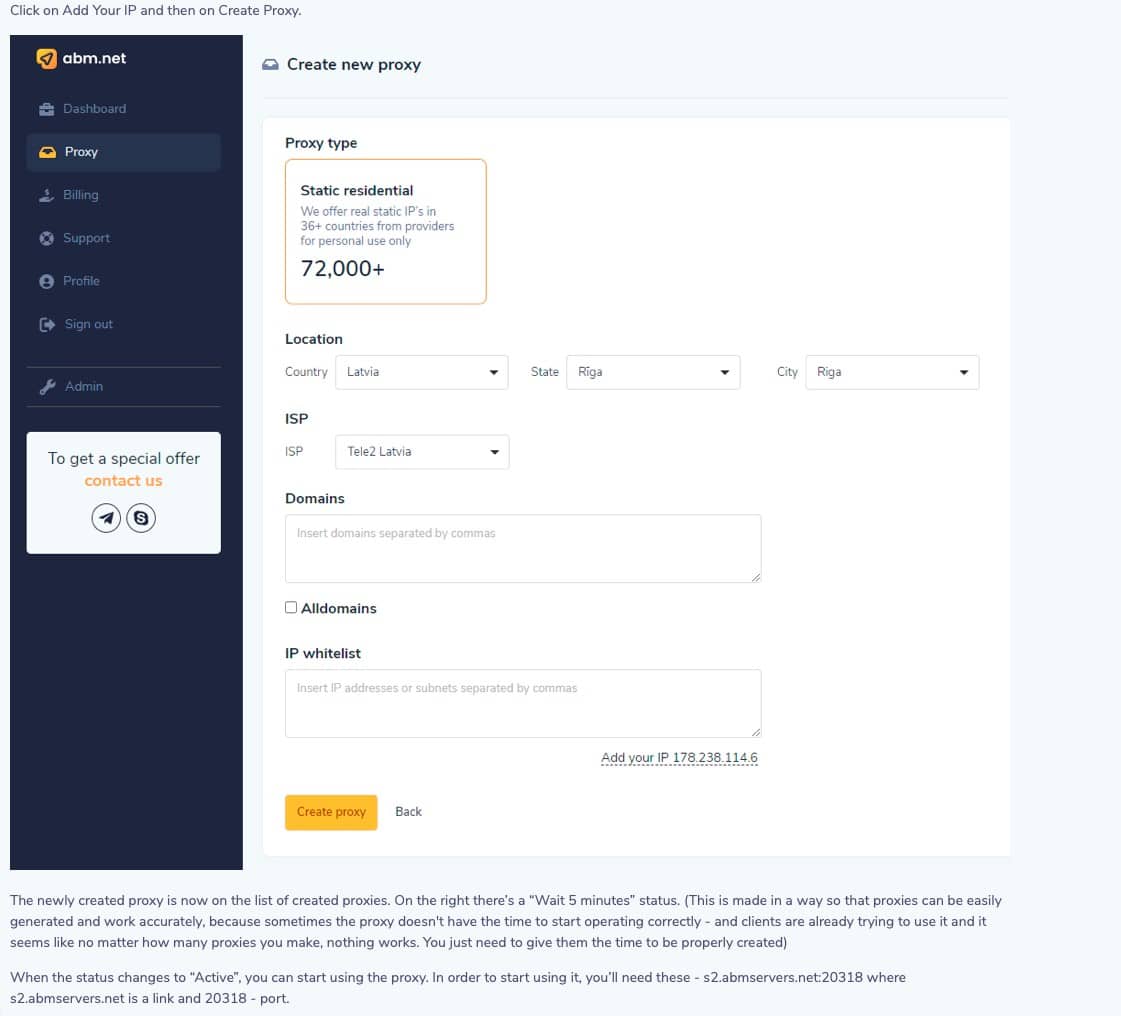
- As you can see from the above, they have got 72K IPs, and the IPs are static residential IPs. You will need to select the location where you want the IP from. There are over 36 countries from around the world supported. While selecting a country is compulsory, others, including state, city, and ISP, are not compulsory, but you can choose to use them if you need them. For the domain section, you can whitelist domains you would want to use the proxy for – for me, I usually go with the “All domains” option.
- For authentication, you will have to choose between using username/password authentication, IP whitelisting, or both.
- Cross-check all of the details and if everything is in order, click on the create proxy button. This will create a new proxy for you and add it to the proxy list. However, you cannot use it until it is properly created. When the proxy has been created, you will see the status will change to active.
- To use the proxy, click on it, and its details will be revealed. The required detail is the proxy address and port.
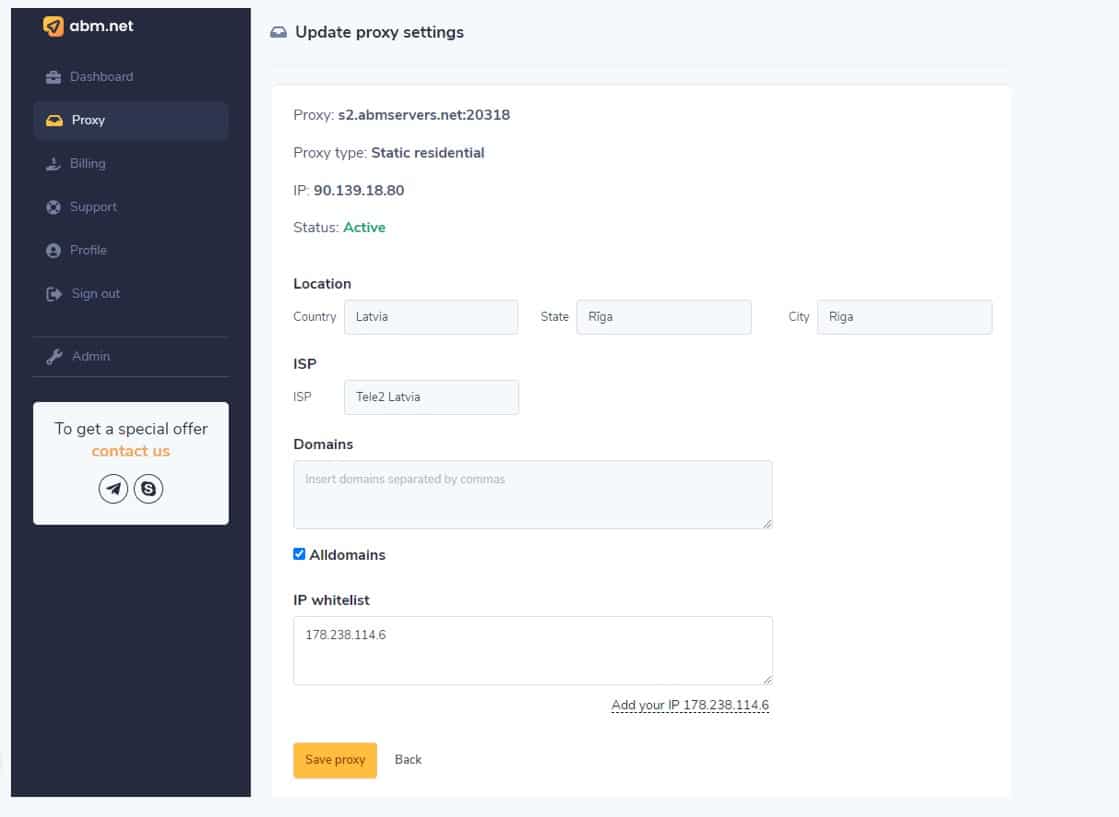
For the above, the proxy address is s2.abmservers.net, while the port is 20318. If you choose to use the username and password authentication, then you will also need the username and password.
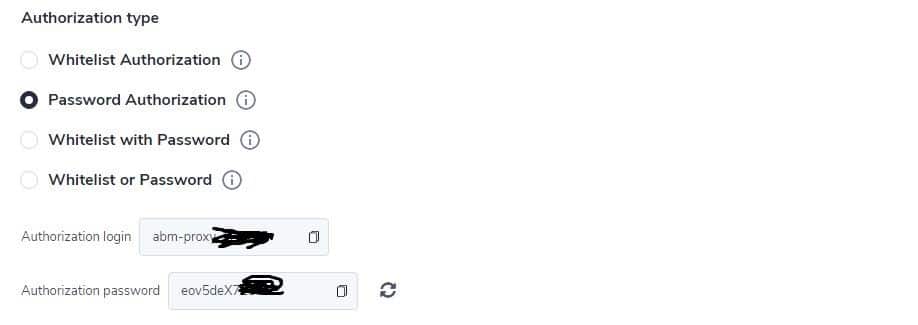
back to menu ↑
Pricing Plan
ABM proxies are not free – they are a paid service that you will need to pay in other to use their service. Even their free trial costs money but at a discount. Being a paid service is a good thing though, you know you will most likely get good service than being free. But where does ABM stands in terms of pricing? Pricing for ABM proxies is based on bandwidth, and you will only have to pay for traffic – you can use as many IP addresses as you want, but you are limited by the amount of bandwidth you can use, which is the amount you bought.
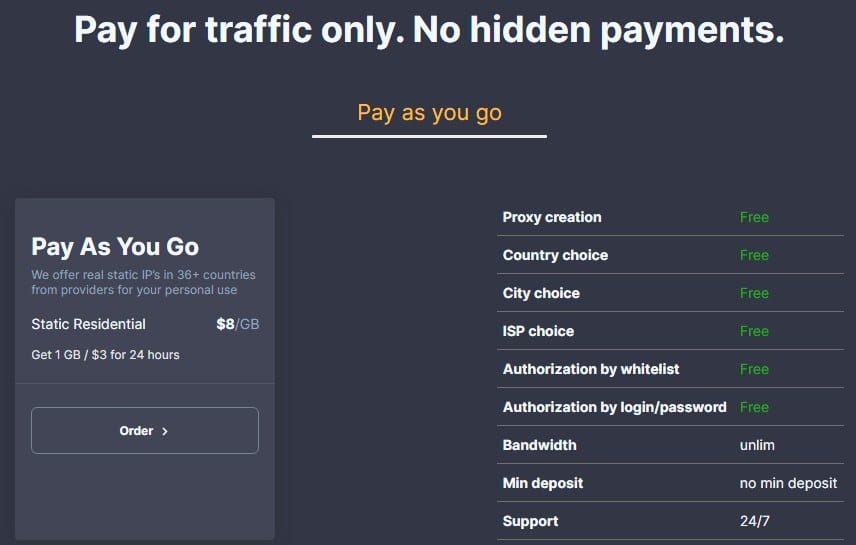
As you can see from the above, it follows the pay-as-you-go principle. The price for a gigabyte of data is $8. For first-time users, they can get it at a discounted price of $3 for 24 hours for trial in other to test if the proxies will work for their use case. One thing about their pricing is that aside from the traffic you pay for, there are no hidden charges. You can choose to use any number of proxies from any supported country and ISP, and the price will still remain the same. Also important is the fact that the price per GB is one of the cheapest in the market.
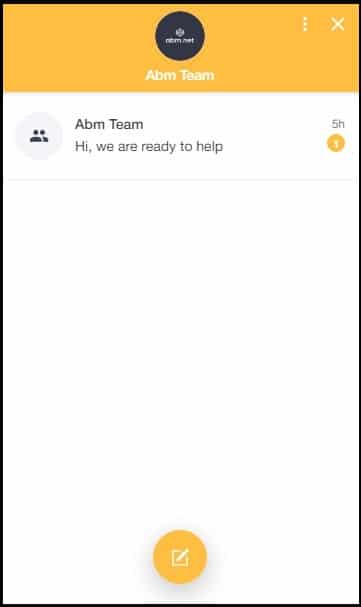
back to menu ↑
Our ABM.NET Speed Testing
How do ABM proxies perform in terms of speed? If you have not asked yourself this question, it is high time you do. This is because proxies, especially residential proxy services, are known to reduce one’s connection speed, but so far, the reduction isn’t big; it is OK. To check whether ABM proxies are fast or not, I had to test my Internet speed without any proxy server configured using the Speedtest tool by Ookla. This software is one of the most popular speed testing tools on the Internet. The below is the result of the test.
While the speed is not breaking any record, it is quite acceptable, and I use it for carrying out my tasks online – my location’s Internet speed is not up to the world’s standard. Now let take a look at how ABM proxies perform compared to the speed test above. To do this, I configured my browser to use an ABM proxy server and tested the speed using the same speed testing tool. Below is the result.
Comparing the two results, you can see that the test without a proxy is better than the test with ABM proxy. But as we stated earlier, this is expected and still normal. The reduction is still in the area you will term their proxies as fast.
back to menu ↑
ISP Testing – Residential or Not?
According to the information provided on the ABM proxy website, their proxies are static residential. Should we take their words for it, or should we dig dip to find out if there are telling us the truth or just patronizing us with lies? Well, we set out to find out the truth about their proxies. the tool we use is IPinfo.io. To check whether they are residential or not, we check the value for the ASN type. Below is the value for my real IP.
As you can see from the above, the value is ISP, which makes it a residential IP address. We tested two IP addresses from ABM proxies – 45.42.0.5 and 5.11.24.133. The result for the first one (45.42.0.5) is displayed below.
As you can see, the type is “business” instead of ISP. This shows that the IP address for the proxy is assigned to a business and not a regular Internet user. While this enjoys some level of trust, you won’t be recognized as a regular user as the IP is a business IP – this is different from a hosting IP, though. The result for the second IP (5.11.24.133) is displayed below.
As you can see, this one is identified as ISP, which makes it a true residential proxy. However, this second proxy has one issue you need to know about that I observe during my test. As you can see from the above, the geolocation is resolved to Iraq. Unfortunately, this is not the location selected – UK is the location of the proxy from the ABM dashboard. This means that their geo-targeting option for locations can be misleading.

Get 20% Life-time discount: put promo code “privateproxyreviews” to check out!
Our Verdict
This is the last section of the review, and we won’t be introducing anything new but giving our verdict. If you have read the article from the beginning, you will see that it started with a good note; getting to the end, you will see that we had some reservations. To be frank with you, ABM proxies work; they are compatible with the most popular web services and are quite cheap when compared to other proxy services in the market. However, not all of their proxies will give you the feel of a regular user as some of them are identified as “business IPs’ by IPinfo.io. Also important is the fact that their geo-targeting option needs to be worked on. But in all, you can use the proxies as they work.