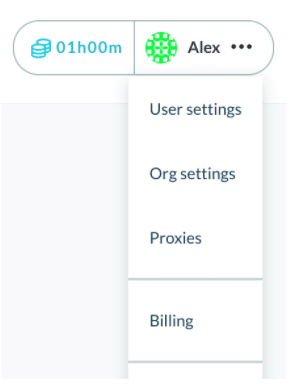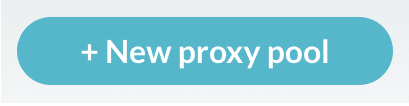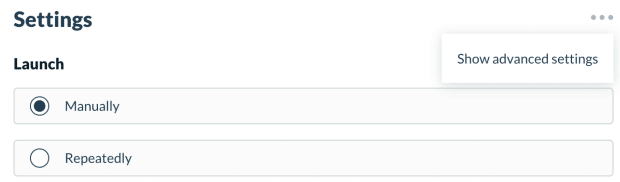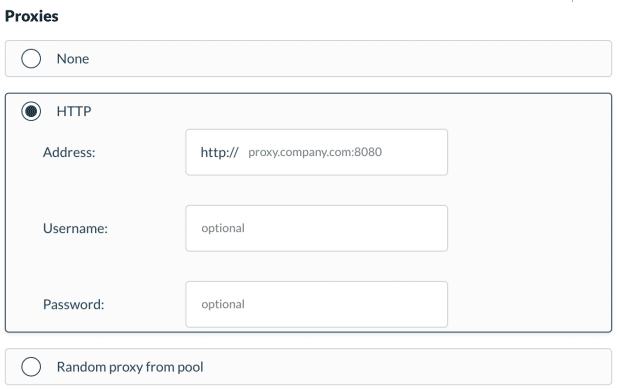How to Setup Proxies on Phantombuster
As stated earlier, you will need to set up proxies if you do not want to get blocked when using Phantombuster as Phantombuster is just an automation tool that will automate your activities — you will need proxies to make them undetectable.
From the list of providers above, you should make a choice of a provider you want to buy from as they differ in pricing, location support, speed, and other aspects. Let your budget and specific project need help you make the decision. Below are the steps you should follow to configure Phantombuster proxies.
1. Get the proxy details protocol, proxy address, port, username, and password) from your chosen provider. The details should be available in the user dashboard. If you can’t find it, contact your provider for it.
2. Log into your account on Phantombuster and create a proxy pool so your phantom (bots) can access it. To do that, click on your name at the top-right-hand side of your dashboard and click “Proxies” from the dropdown.
3. Click on the “+ New proxy pool” button. Fill in the proxy details from your proxy provider and click the
“Add proxy” button to save.
4. Go to advanced settings under the setting. Make sure launch is set to “Manual.
5. Under proxies, choose “random proxy from the pool” and then save.
What is Phantombuster?
Phantombuster is a web automation and web data extraction platform that is code-free and does not require you to write a single line of code. It is a cloud-based platform but requires you to install a browser extension whose main aim is to harvest cookies that would be used by the phantoms.
Phantoms are the individual automation bots provided by the Phantombuster platform that you can use. the platform provides phantoms for a good number of social media platforms such as Facebook, Twitter, Instagram, and LinkedIn, among many others. Each phantom has a specific task it is meant to perform.
Why Use Phantombuster Proxies?
Phantombuster only provides you with an automation tool. You will need to add cookies and proxies yourself. Thankfully, cookies can be harvested for free using their browser extension. However, for proxies, you will need to add them.
One major reason why you will need to add proxies is to hide your IP footprint. Because of the too many requests, Phantombuster would send within a short period of time, its activities can quickly be identified as bot-based and would quickly get blocked. However, if you make use of proxies, your requests would have a different IP footprint and as such, you can evade detection via IP.
- Get best proxies for Octoparse
Does Using Proxies Allow You to Do Anything You Want?
If that is what you are thinking then you need to have a rethink. For many of the phantoms, you will need to log in and also provide cookies. This means that you can be identified if the need arises and as such, it is best you still remain within the legally allowed activities.