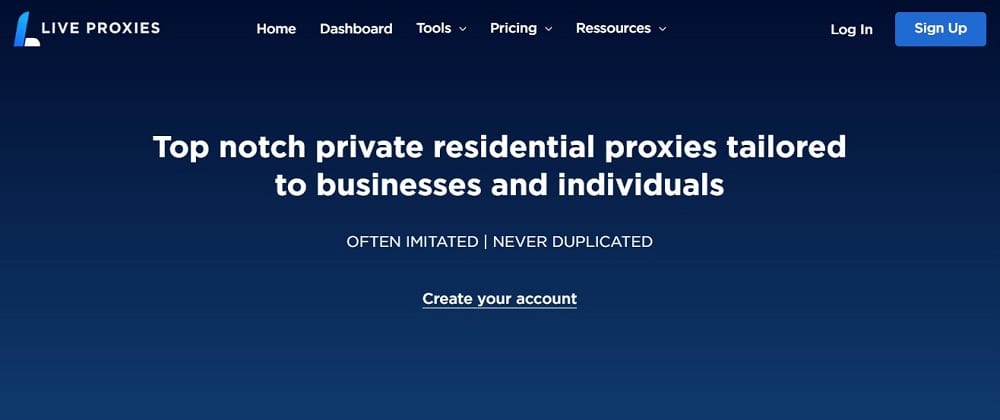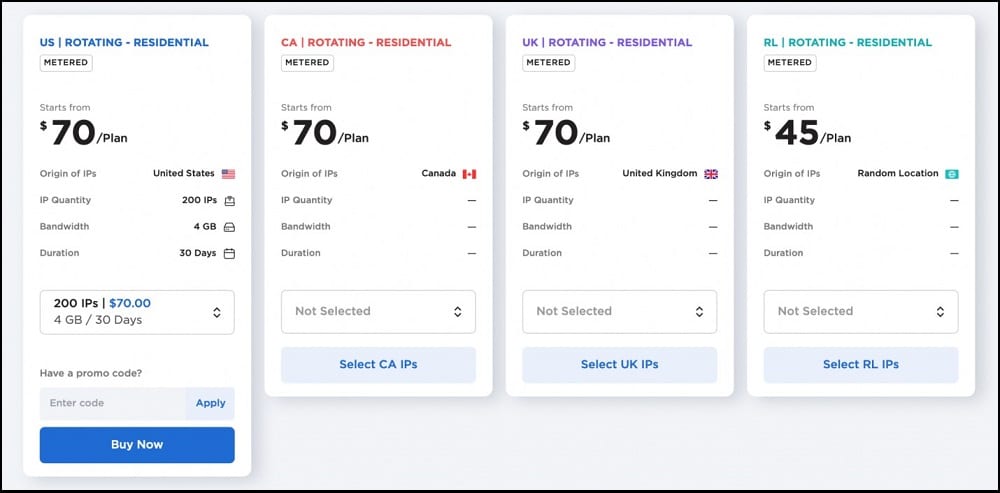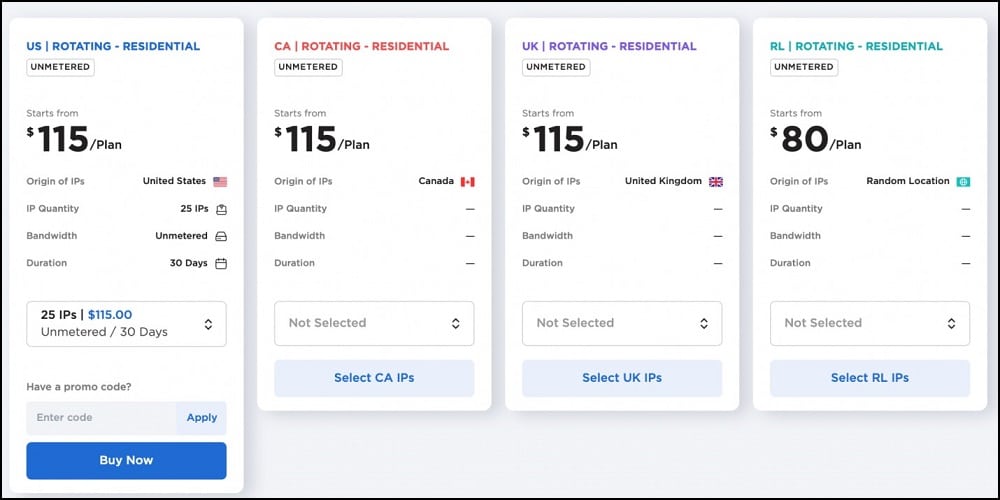The Live Proxies service is one of the mid-scale proxy providers, offering proxies in the residential, datacenter, and mobile proxy market categories. This service has a wide net of customers, catering to both regular proxy users and enterprise customers.
One thing I know about their service before testing it out is that I know it works — this was a testimonial from a colleague. However, a proxy that just works is not what our readers are after. They need proxies that are fast, undetectable, and meet their business requirement. In this Live Proxies Review, I will be revealing to you all you need to know about the Live Proxies service, with emphasis on their residential proxies to help you make a decision.
Proxy Provider with Both B2C and B2B Offerings
- Few countries supported for a more tailored experience
- Only private IPs offered to give you better performance
- Bandwidth roll-over support for their residential proxies
- Unlimited concurrent threads allowed
- Easy-to-use user interface
- Integrate well with all popular software clients
The Live Proxies service is not one of the popular proxy providers. But it does have one of the unique offerings as far as rotating residential proxies is concerned. It residential proxies do not route your requests via a shared pool as other providers do. Instead, it creates a pool for you based on the package you subscribe to and rotates IPs for you from that pool.
This is novel and theoretically should give you better performance. However, it falls short in terms of location support as you can only get US, Canada, and United Kingdom IP addresses from it. Also important is the fact that you will have to choose the location you want at the point of purchase.
The proxies are named rotating proxies. However, even their own documents suggest you don’t use the rotating support except that is absolutely necessary. You are better off using the sticky option, which is the default and will maintain IP for 60 minutes. Their residential proxies come in two flavours — metered and unmetered, another name for limited bandwidth residential proxies, and unlimited residential proxies. As with other providers, it does have its pros and cons which you will find out each as you read the review.
“Is Liveproxies worth it? Let’s dig deeper and discuss it further”
Expert Review & Guides
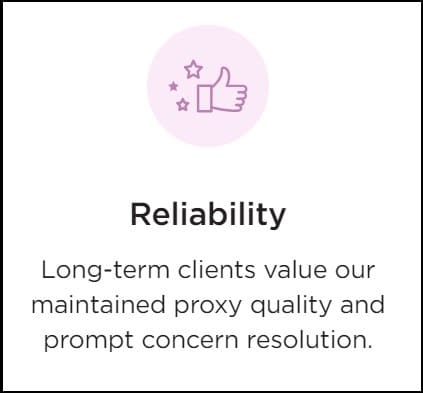
Live Proxies Solution
As stated earlier, the Live Proxies service has proxies in the residential and mobile proxy categories. However, the focus, even in this section, will be on their residential proxies. Let’s take a look at some of the problems they can be used to solve.
Web Scraping
One of the major use cases of their proxies is web scraping. This includes everything from SEO/SERP scraping to travel aggregation, marketing research, and any task that automatedly collects data publicly available on the Internet. Remember I mentioned you shouldn’t use the IP rotating feature except it is absolutely necessary?
Well, this is one of the situations you will have to use it. For their unmetered proxies, the smallest plan gives you 200 IPs, which the network randomly selects to assign to your requests. The largest package gives 500 IPs. If your scraping task requires more IPs, then you will need to use a more efficient IP rotating support like Bright Data, Smartproxy, and Soax.
Social Media Marketing
The default configuration for their residential proxies is sticky IPs, which will maintain the same IP address for 60 minutes. You can, however, configure this to a shorter time period. This sticky support is what makes it good for social media marketing, as it helps you maintain sessions.
Their proxies are undetectable and can be used in most of the social media networks. You can use them to manage multiple accounts in other to grow your business on social media. With it, you can own more ad accounts, create more engagements, and give yourself some marketing boosts.
E-Commerce
One other niche in which it is useful as a provider is in e-commerce, talk of Amazon, eBay, and their likes. You can use their proxies to automate your tasks or manage multiple accounts without getting detected and banned. One thing you need to keep in mind is that the setup for e-commerce will be determined by what you need to achieve.
If you need to scrape e-commerce data, then you are better off treating it as a web scraping task and setting the proxy to rotate IPs for you. However, if what you need are proxies for managing multiple accounts and automating them, then the sticky ports will do; just make sure you keep an eye on the session timing and change the session when you need to move to a different account.
back to menu ↑
How Live Proxies Works
The Live Proxies working mechanism, even though it is a residential proxy network, is a little different from what you are used this. This is because while it offers a pool of IP addresses for you to use, the pool of IPs is not shared as it is done by the other residential proxies. This service will create a private pool for you with the number of IPs in it determined by the package you subscribe to. For the period you paid for the package, only you can use those IPs. IP rotation is done with only the IPs in this pool.
While this gives you a dedicated performance and assurance, you also need to know that it does have its IP address limitations and those not OK with that will need to opt for another provider like Bright Data or Smartproxy. Also, its rotation support is not like that of other services. It claims to be a rotating proxy service, but it also advises against using the rotation support except when necessary, as that will affect performance negatively.
While they want to point at speed performance getting affected, I can also point at you getting blocks as the number of IPs can be small in your pool, and if you request new IPs too quickly, especially for large projects, you can get blocked easily compared to other services like Bright Data and Smartproxy that will provide you hundreds of thousands of unique IPs.
back to menu ↑
Pricing & Features
While the pricing of a residential proxy service can be a magnet or repellant to customers, it can also tell one the class of customers they are open to. The service already made it known that it supports both regular proxy users and enterprise customers. For their residential proxies, they offer both metered and unmetered, and these two vary in pricing.
Metered Residential Proxies
These residential proxies come with limited bandwidth, and the minimum you can purchase is 4GB. However, its pricing is not just based on bandwidth; it is also based on the number of IPs in a pool and the duration, with 30 days as the default. Take the smallest plan, which is sold for $70, has 200 IPs in it, and allows you to consume 4GB. The higher plans do come with discounts.
For these, you will have to choose the location you want the IPs at the time of purchase. Currently, only 3 countries are supported, which includes the United States, Canada, and the United Kingdom, and the pricing for each is the same. However, if you go for their random location offer, you can get the same plan for $45.
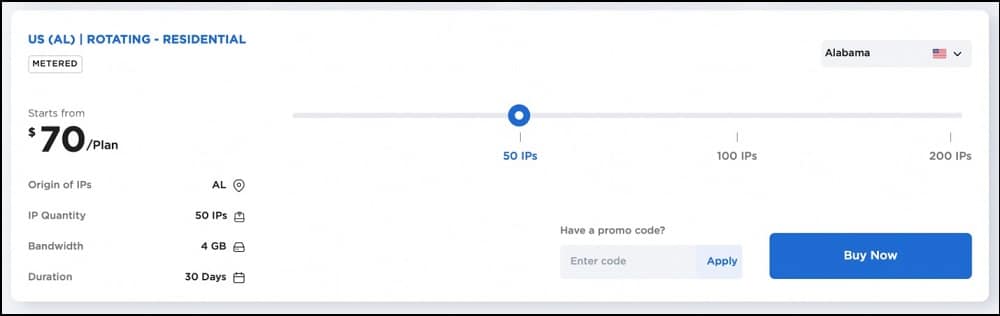
There is also support for choosing IPs for specific states, but that only captures US states for now, and it is even more expensive. As you can see from the screenshot above, 50 IPs from Alabama will cost you $70, as opposed to 200 IPs for $70 if you were to choose just the US without selecting the specific state in the US. With this, you can already tell except you need IPs from a specific state, going for state-level proxies is a waste of money.
Unmetered Residential Proxies
Unlike in the case of the metered residential proxies, their unmetered residential proxies come with unlimited bandwidth, have fewer IPs in their pool, and will cost you more money. Take, for instance, their smallest plan here costs $115 and comes with only 25 IPs. Again, for this, the price remains the same for the 3 supported locations (US, Canada, and UK).
If the geo-location for the IPs in your pool is to be chosen randomly for you, the price for the smallest plan goes down to $80. Also, as with the metered proxies, if you need to choose IPs from selected US states, you will have to pay more, as 10 IPs from Alabama is $90.
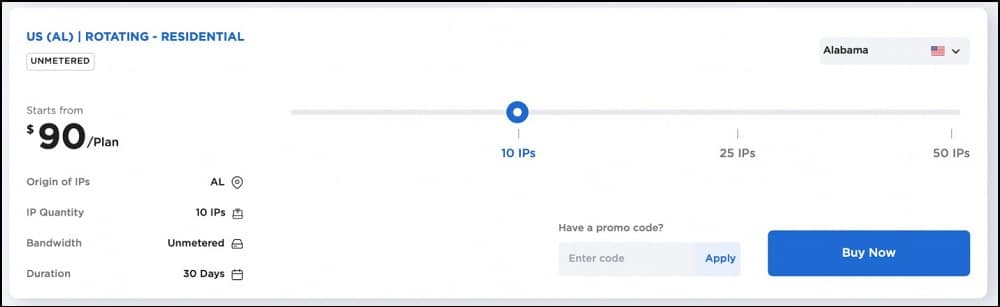
You need to know when to use their metered or unmetered proxies to make a more informed purchase decision. Generally, metered residential proxies are the default offering and should be used for most of your needs. However, if your task will consume a lot of bandwidth, then their unmetered proxies are the way to go.
Features of Live Proxies Service
- Live Proxies support only 3 countries — the US, Canada, and the UK. You are to choose the IP at the time of purchase, and the pricing is the same for the 3. However, if you choose random locations for your own proxy pool, the price is cheaper. There is also support for specific US states, but the cost is higher.
- Support both rotating and sticky ports. The service offers you rotating residential proxies. But something is interesting here. You are not advised to use the rotation option but instead, allow the session to terminal and switch IP after every 60 minutes. You can choose to use the rotating option, but performance will be impacted negatively.
- There is a separate plan provided specifically tailored towards the needs of enterprise customers. It costs more but offers you more features, and there is even a free trial for this. But you need to be an enterprise customer or a representative of one before you get that.
- Support multiple types of proxies ranging from rotating residential proxies static residential proxies, and mobile proxies.
- There packages are divided into two —metered and unmetered. The unmetered packages allow you to enjoy unlimited bandwidth, but they cost more and have fewer IPs in the pool than their metered counterparts. The metered proxies, on the other hand, come with limited bandwidth depending on the plan and have more IPs in the pool.
- Support both username/password authentication and IP authentication. Username and password for authentication are straightforward, and you get the username and password bundled together with the proxy host. For IP authentication, all you need to do is whitelist the IP address of the device you want to use the proxies on.
- Customer support is not responsive as it is provided either in their Discord server or via support ticket. While Discord can be more swift to get a response from, not everyone has it installed. For their ticket support, you will have to wait for a while to get a response.
- The service offers no free trial for their B2C solutions, and to make things worse, there is no money-back guarantee. The only basis you can get a refund is when there is a technical issue, and it was from their end. Only enterprise users get the opportunity to test out their service for free before committing.
back to menu ↑
How to Use Live Proxies
The Live Proxies service has the actual proxy network and a web dashboard. As a user, the web dashboard is the tool you use to interact with the service, purchase proxies, get your details, and even speak to their support. Follow the method below to get started with this service.
Step 1: Visit the official website of Live Proxies at liveproxies.io and create an account.
Step 2: When you have created your account, navigate to the top of the page in the dashboard area, and you will see the proxy product section as displayed below.
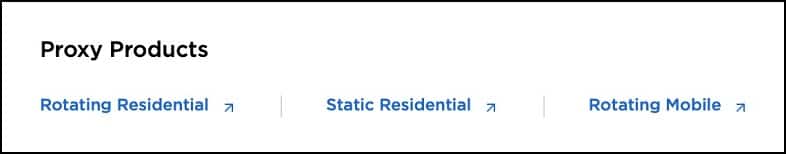
Step 3: Click on the rotating residential option, choose from the plans available, and pay for it. Payment confirmation is automatic.
Step 4: Go back to the user dashboard, and from the overview section, you will see the proxy list section. At first, it will be empty; click on view proxies, and the textarea will be populated with proxied as shown below.

Step 5: Each of the entries is a proxy, and its associated details including proxy address, port, username, and password. You can either choose anyone from the list or export all of the proxies as text files.
Step 6: Use the proxy details to configure proxies in your software client you need proxies for.
There are some things you need to take note of to use their proxies effectively. First, the location for the proxies is chosen at the point of purchase. This is different from the normal rotating residential proxies that allow you to choose IPs from any supported region even after purchase. Also, you don’t have to use a username and password for authentication; you can whitelist your device's IP address and use IP authentication instead.
back to menu ↑
Our Live Proxies Speed Test
One of the core areas you need to be mindful of is the speed you get from a provider, as some providers can be slow. Being a residential proxy service, we don’t expect it to be very fast. However, it also shouldn’t be too slow to make it noticeably bad for a project. To test their proxies, I tried using our de facto speed testing tool (speediest.net), but we didn’t make it past the “connecting…” phase. Seeing the failure here, I decided to use fast.com, the Netflix speed testing too. Below is the result I got without using any proxy.
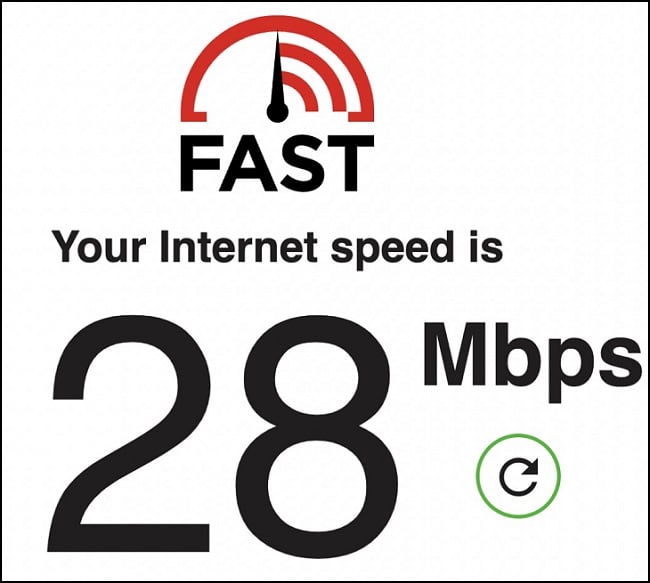
This Internet speed is not one of the fastest out there. However, it is enough for most use cases and can be used as a benchmark to see how Live Proxies performs better or worse. Below is the speed test carried out with Live Proxies residential proxies.
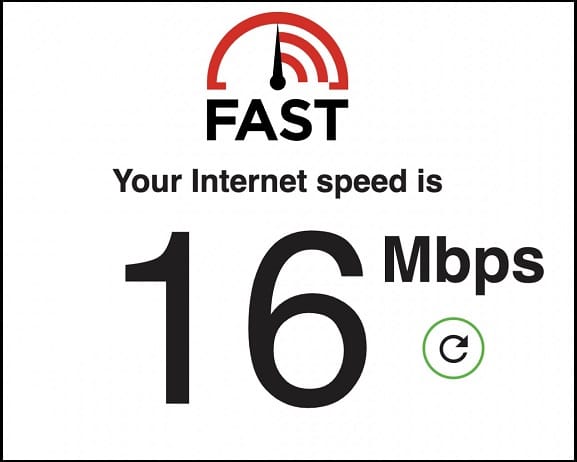
As you can see above, while my Internet speed is 28 Mbps, the speed gotten using their proxies is 16 Mbps, and considering my own Internet speed is not very fast you can tell 16 Mbps is not the maximum you can achieve. For a residential proxy service, 16Mbps is considered fast enough. Since this service can practically be faster than this, I can say this service is quite fast.
back to menu ↑
ISP Testing — Residential or Not?
This is the last section of the review, and I want to actually see whether the proxies offered are residential proxies as they claim. To test this, I made use of the IPinfo.io tool to look up details of the IPs and how web services will perceive them. Below is the result of using this tool.

From the above, you can see the ASN object, and the type is ISP, short for Internet Service Provider(ISP). The name of the provider is Comcast, which is a reputable provider. Thus, we cannot only say the proxies are residential proxies; we can go ahead to say they are from a reputable provider, which goes a long way as far as having a low spam profile is concerned. If it were a datacenter IP, the ASN type would be “hosting.”
Conclusion
The Live Proxies service does have its pros and cons. As a provider who started by providing proxies for sneaker copping, it is not surprising that its kind of residential proxies is quite unique. The pricing makes it not affordable for small proxy users except those who can spend a minimum of $45 monthly. Its rotation capacity is not competitive, as you don’t even get access to millions of IPs to make it efficient.
However, it does well when it comes to providing sticky sessions, as you can maintain the same IP for up to an hour, which makes it perfect for account management tasks. One thing I like about the service is its unlimited bandwidth support, and the speed is fast. The IPs are undetectable, too. However, it has one of the limited location support in the market. In all, it is a decent provider and, thus, recommended.