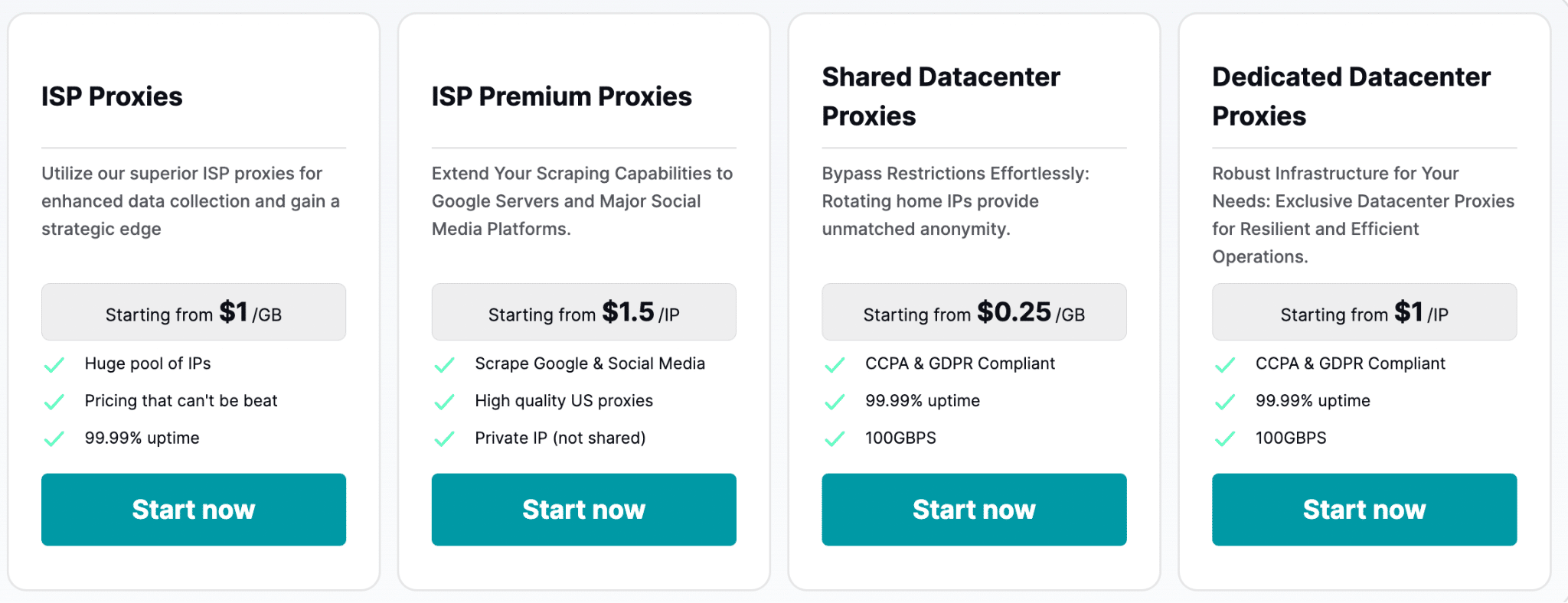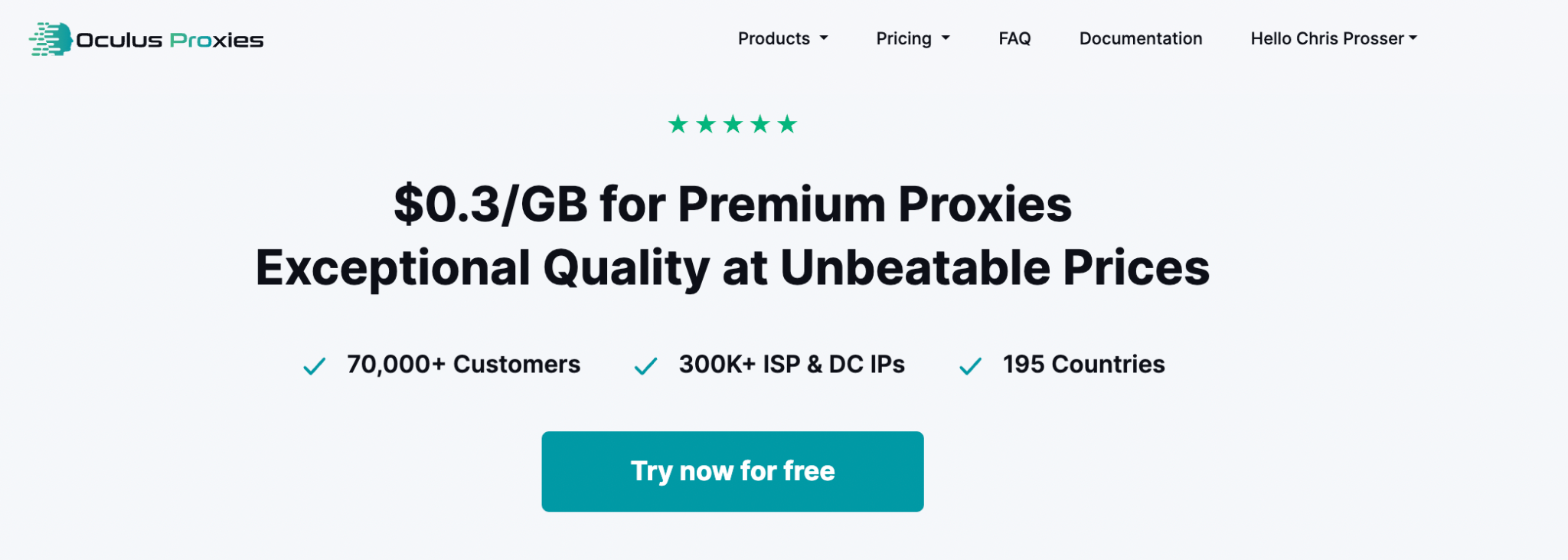The Oculus Proxies started as an ISP proxy service for sneaker copping. However, it has recently rebranded and moved its focus from being a sneaker-copping proxy network to a full-fledged proxy service with a focus on data collection and general automation.
While they are a great option for sneaker copping, are they good for general proxy usage such as web scraping and automation? I asked myself this same question and went ahead to carry out research and test out their proxies. The result of these is contained in this Oculus Proxies review.
ISP Proxies with Bandwidth-Based Pricing
- Extensive location support for geo-targeted tasks
- Huge IP pool with over 300K IPs
- Support both HTTP(S) and SOCKS5
- Free trial offer for new customers
- Affordable pricing based on IPs and bandwidth
- The free proxy testing tool offered
- 99% uptime guaranteed
I have known this service for over 4 years now. However, my renewed interest in it is because it has become a full-fledged proxy service for general use cases, especially automation. The service now offers proxies in multiple market categories including static residential proxies, shared datacenter proxies, and dedicated datacenter proxies.
It does offer a free datacenter proxy plan this is not a focus here. My major focus is to review its static residential proxy network which in itself, is divided into two packages. There is the ISP and the ISP + variants. The ISP variant routes your requests via a shared proxy pool, and you get access to multiple locations. Even though it is shared, it is a great option for e-commerce activities — pricing for this is based on bandwidth and is one of the cheapest out there.
In the case of the ISP+ variant, you get assigned only dedicated IPs from the United States. The ISP+ IPs are best used for Google domains and social media platforms. Unlike in the case of the ISP variant you get charged based on bandwidth, in the case of ISP+, you get charged based on both bandwidth and the number of IPs.
Expert Review & Guides

The Oculus Proxies Solution
The proxies offered by this service have multiple use cases with their core strengths in use cases that require static IP addresses. Below are some of the use cases you can put their proxies to use for.
Social Media Account Management
Their proxies are well-suited for managing multiple accounts on social media. For this, you should go for their ISP+ package. The smallest plan comes with 30 dedicated proxies with US IP addresses. This means you can manage up to 30 accounts on the same social media platform with their smallest package. Because it is an ISP proxy, social media platforms can’t detect you are using a proxy, and as such you won’t get blocked.
SEO and SERP Scraping
The ISP+ will be an overkill for this and in some ways, can also be inefficient. When you need to scrape Google, you are better off using the ISP variant which offers you access to a shared pool with IPs compatible with Google products. You can use it to scrape Google without getting detected and blocked. However, it is important you know that pricing for this is based on bandwidth. The price per GB is cheaper than most other providers out there.
Price Monitoring
Another task you can use their proxies for is price monitoring. For this, you can also use their regular ISP proxies as it is cheaper and still undetectable to e-commerce platforms. It provides you IP addresses from over 50 countries, making it possible for you to scrape and collect localised price data for products. It is actually a cost-effective solution that works with no fear of getting blocked. If you do not have geo-locational requirements or the required location is the US, you can go for their ISP premium package for a more effective and the highest form of reliability and anonymity.
Sneaker Copping
The Oculus Proxies as a service had its focus on sneaker copping. Even though it has become less specialized and can now be used for other tasks, its ISP premium proxies are still great for sneaker copping. However, I recommend you only use them for copping from releases meant for the US as that is the only IP address offered. You might want to use their ISP package for other locations but this can be risky as the pool for that is shared.
General Web Scraping and Automation
The ISP packages offer you access to a shared pool where the IP address is rotated for you frequently enough to not exceed request limits. This kind of setup is good for web scraping. You can use them for scraping data from any website except social media platforms. If your automation task requires session management, then you will be better off using their ISP+ as that maintains sessions for as long as you want.
back to menu ↑
How Oculus Proxies Work
The Oculus Proxies discussed here are their ISP proxies (both regular and ISP+). They have slightly different methods of operation but the main working mechanism is the same as these operate just like datacenter proxies. Unlike in the case of residential proxies where providers make use of a P2P pool, Oculus Proxies get IPs directly from ISPs and set them up in their datacenter. This gives them the speed of datacenter proxies and keeps them undetectable as residential proxies.
If the proxies you have are the ISP+, then you are given the IP addresses and ports of the proxies as the proxy address and ports. Once configured, when you send a web request, your request is routed through that IP address only. However, if you go for their regular ISP proxies, then you get just a proxy endpoint that you use in accessing their ISP-shared pool. When you send web requests, it goes to their main proxy server which then chooses from the available ISP IPs in order to route your request through.
One interesting thing about the Oculus Proxies is its authentication method. For some reason, the service does not support the use of username and password authentication. For you to authenticate, you will have to whitelist your IP address. This is an easy task to do as you only need to log into the user dashboard, click on ‘Detect My IP’, and click Add to add your real IP address. If you need to use it on a different device, you need to provide the IP address of the device in other to be able to use it on the device. Without whitelisting the IP of a device, there is no way you can use their proxies on it.
back to menu ↑
Pricing and Features
The Oculus Proxies service is quite different from other ISP proxy providers when it comes to the basis of their pricing. While most competitors charge per IP since the IPs are under their control, the Oculus Proxies charge based on bandwidth and number of ports. The pricing model differs depending on the type of ISP proxies you want. If you go for their regular ISP, you will be charged based on bandwidth alone as you have to use a shared pool of ISP IPs. For their ISP+ packages, you get a specific number of IPs in a package that is dedicated to only you. For this, you are charged based on the number of IPs but there is a bandwidth limit.
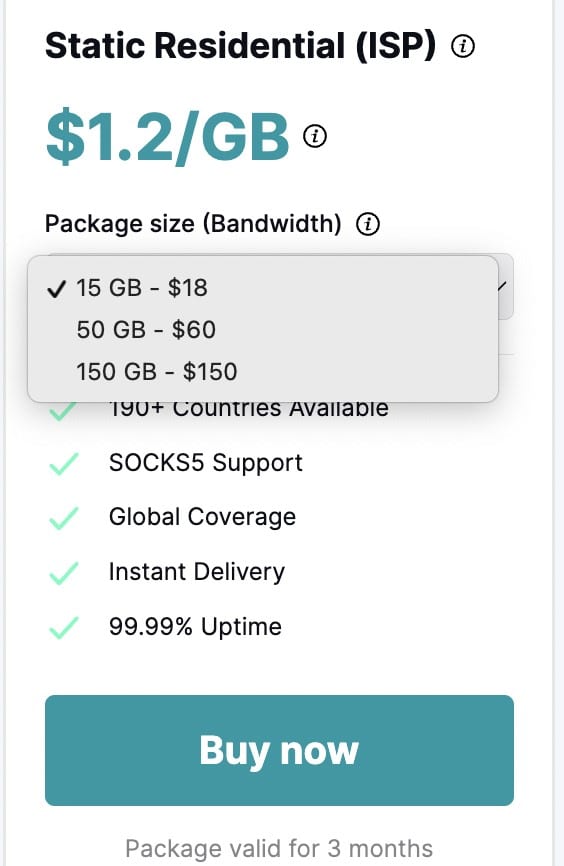
For their ISP proxies, the smallest plan comes with 15GB and is sold for $18, putting the price per GB at $1.2. The price per GB gets cheaper as you purchase high plans. If you go for the package with 150GB, you will pay $150 putting the price per GB at $1. The good thing here is its validity which lasts for up to 3 months.
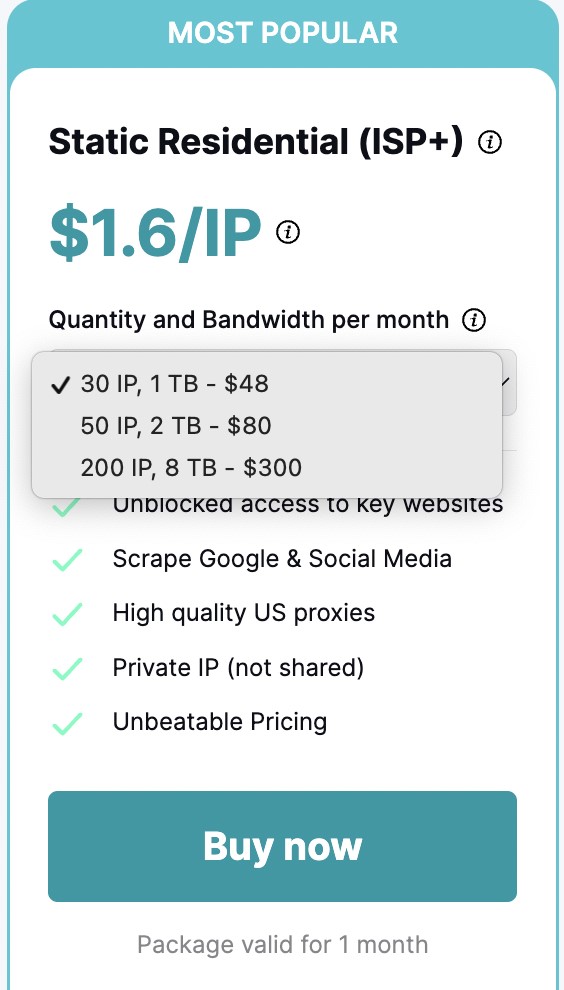
For their ISP+ packages, pricing is based on the number of ports with a bandwidth limit cap. The smallest plan is sold for $48 and comes with 31 IPs with a 1TB bandwidth limit.
Unlike in the case of their regular ISP proxies, the ISP+ packages only have one-month validity. There is no free trial offered for their ISP/ISP+ packages — only datacenter IP users are eligible for a free trial of up to 14 days with a bandwidth limit of 100MB. My major issue with the service is that it operates on a strict no refund policy as it claims all sales are final and no refund is issued for whatever reason.
back to menu ↑
Features of Oculus Proxies
Below are some of the key features of the Oculus ISP Proxies you need to know in order to a purchase decision.
- There are two types of ISP proxies offered — ISP and ISP+. The ISP packages give you access to a shared pool of IPs and charge you based on bandwidth whereas the ISP+ is private and dedicated and charges you based on the number of IPs but has bandwidth cap.
- Their shared ISP pool has over 300K IPs in it which is enough for your ISP proxy need — this statement isn’t correct if you use the geo-targeting option as that shrinks the number of IPs available to you especially if your target country is not popular.
- There are over 50 countries supported in their pool that you can get IPs from for their regular ISP proxies. Remember, these are shared IPs that you share with other users of the pool. If you need the superior ISP+ proxies, only US IP addresses are offered for that. You will need to look for an alternative from services such as Proxy-seller if you want dedicated ISP proxies from other locations other than the US.
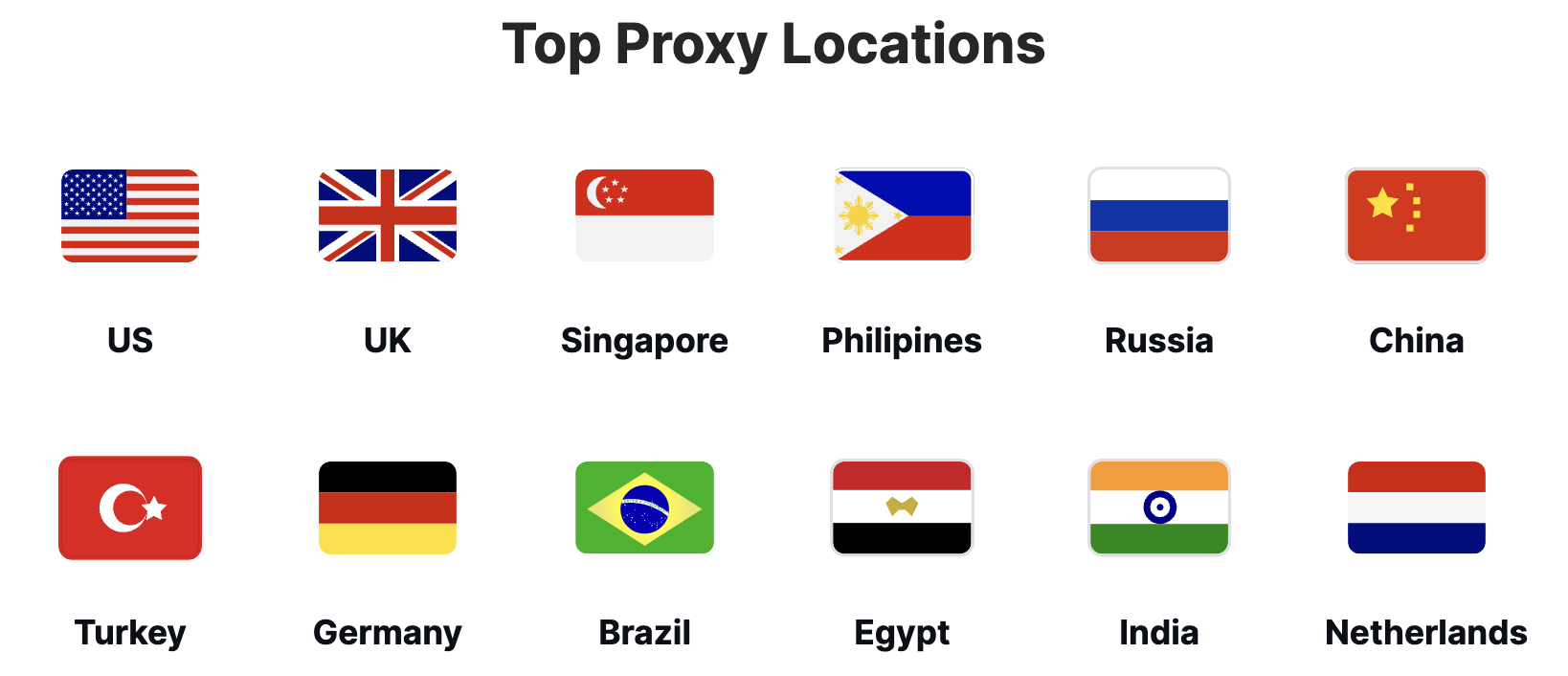
- Proxy performance is good, especially in terms of download speed. Since I have been testing out proxies, the Oculus Proxies ISP+ proxies are some of the fastest I have tried as the speed with and without proxies is nearly the same.

- Comes with a proxy testing tool. With Oculus Proxies, you don’t need a third-party proxy tester. You are provided a testing tool from the dashboard which you can use to test out your proxy list without going through the stress of manually transferring them to another app for testing.
- Multiple protocol support. The service supports HTTP, HTTPS, and SOCKS5 protocols. This makes it quite versatile in this regard as you can use them in tools that have any of these specific protocol requirements.
- Pricing for their proxies is cheap regardless of whether you go for their ISP or ISP+ packages. The most important thing here is for you to take note of the validity period of how the plan is charged as each of the two have different basis for their charges and validity periods.
- Being a sneaker proxy provider in the past, Discord still remains one of the ways it provides customer support. If you are not conversant with this, then you will have e to either send them an email or create a support ticket in each case, you will have to wait for a few hours in other to get a response.
- The refund policy is not friendly as the service claims all sales are final and no money paid can be refunded. This looks more like a rule they carried over from their days as a sneaker proxy provider as even the top providers today offer a money-back guarantee, considering there is no free trial.
- There is no support for username and password authentication which is something you wouldn’t expect. Only IP authentication is supported and I see this as a con since IP authentication should be the alternative, not the standard.
back to menu ↑
How to Use Oculus Proxies
Below is the step-by-step guide on how to set up and use proxies from the Oculus Proxies. In my case, I am using the ISP+ for this illustration.
Step 1: Go to the official website of Oculus Proxies and create an account. If you are interested in their sneaker proxies, you should go to their legacy site to get that from there.
Step 2: Verify your email address and add a payment method. You don’t have multiple options here — only card payment is accepted here. However, you can add multiple cards.
Step 3: Go to ‘My Proxies’ and click on Add Proxies. You will see a list of options, choose the ISP premium which is the ISP+, and select the specific package you want to subscribe to. If you don’t want the ISP premium, you can choose the specific type of proxy you want.
Step 4: Click on the ‘Buy Now’ button and follow the prompt to complete the purchase.
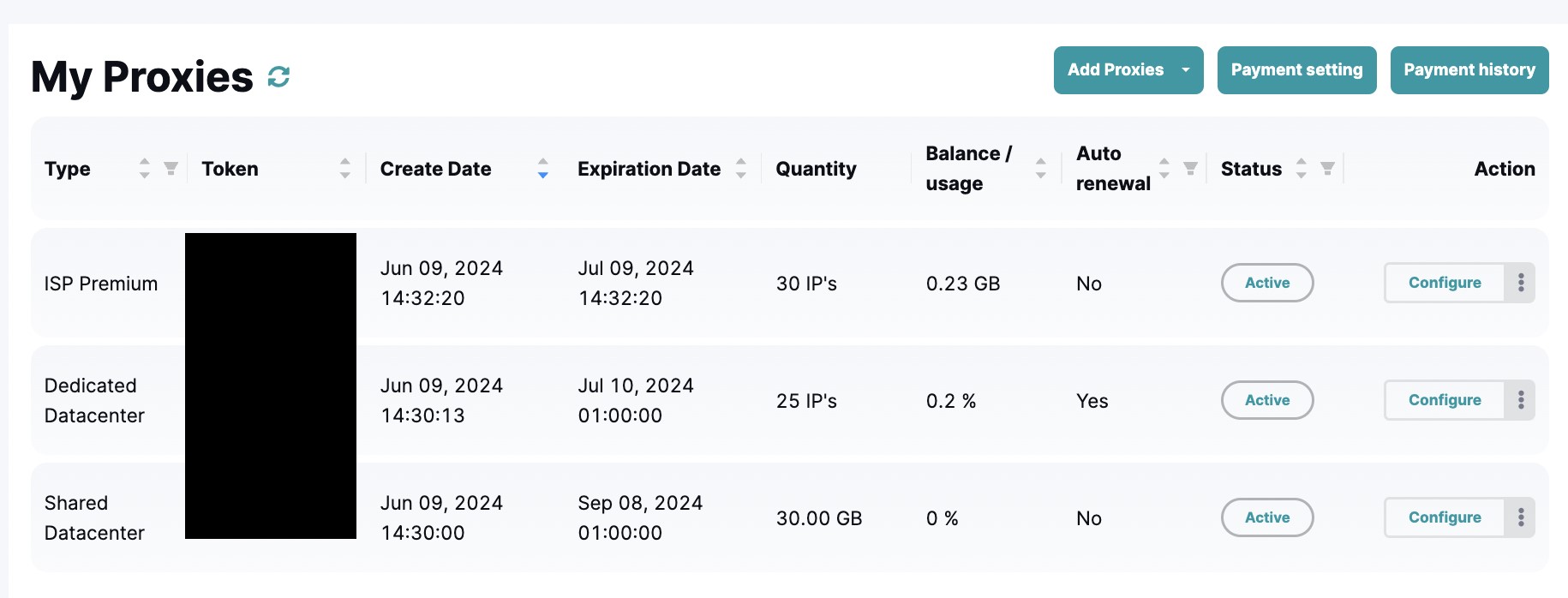
Step 5: The bundle will appear in your list of proxies together with its details such as proxy type, creation date, expiry date, quantity, balance, and usage, as well as the status of the purchase.
Step 6: To view the specific IPs in each bundle you purchase, click on the configure button at the right-hand side of the list of proxy bundles.
Step 7: Besides the list of IPs, you will see the configure proxy section where you set up the authentication method. Only IP authentication is supported. You should add the IP address of the devices you will use the proxies on.
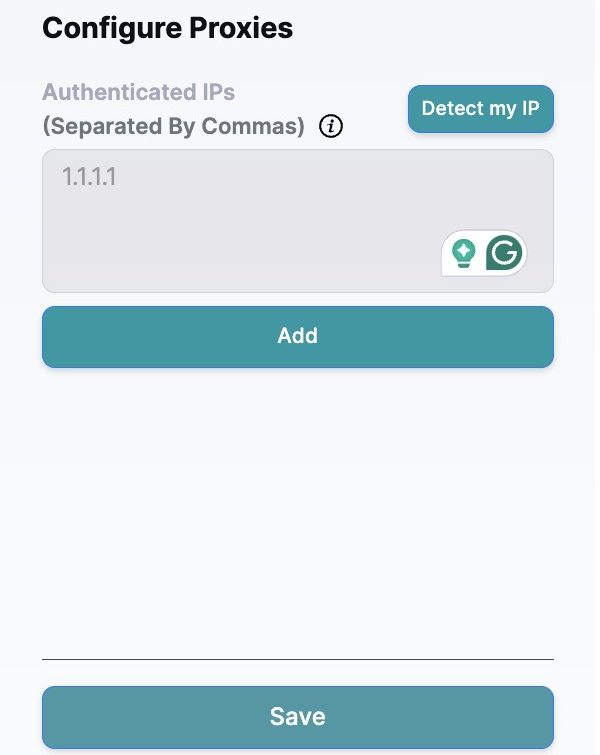
If it is the same device you use in accessing the user dashboard, you can simply click on the ‘Detect My IP’ button and after the IP has been automatically detected, you click on ‘Add’ and then ‘Save’.
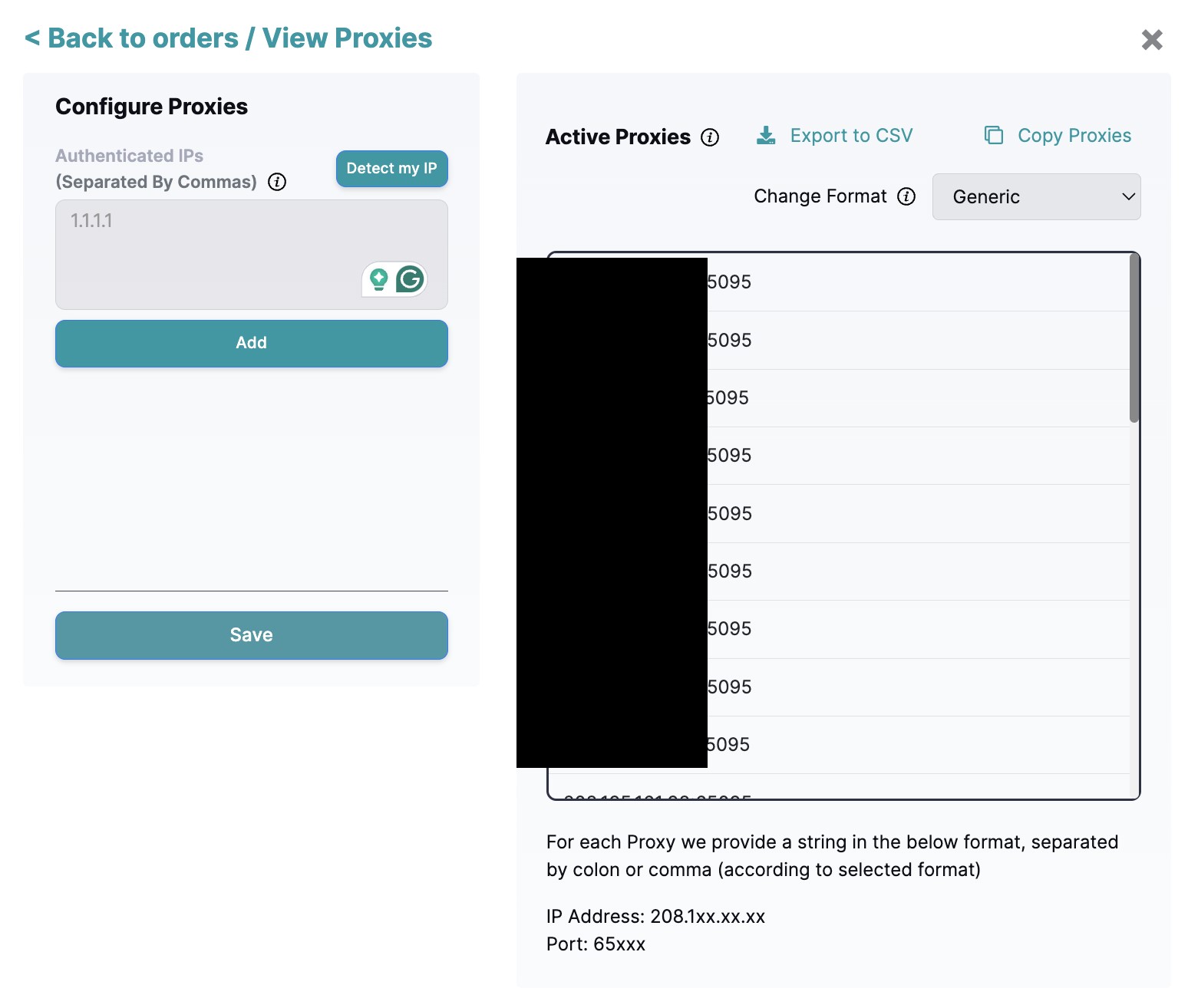
Step 8: To get the proxy host and port, you can copy them individually or export them as CSV.
back to menu ↑
Our Proxy Speed Testing
Being an ISP proxy, we expect much from them, especially in the aspect of speed. Mind you, the only proxy tested here is their ISP+ proxy, not the regular option. To have a benchmark that I will use to determine whether it is fast or not, I had to test my Internet connection speed without using any proxy and I see the result below.
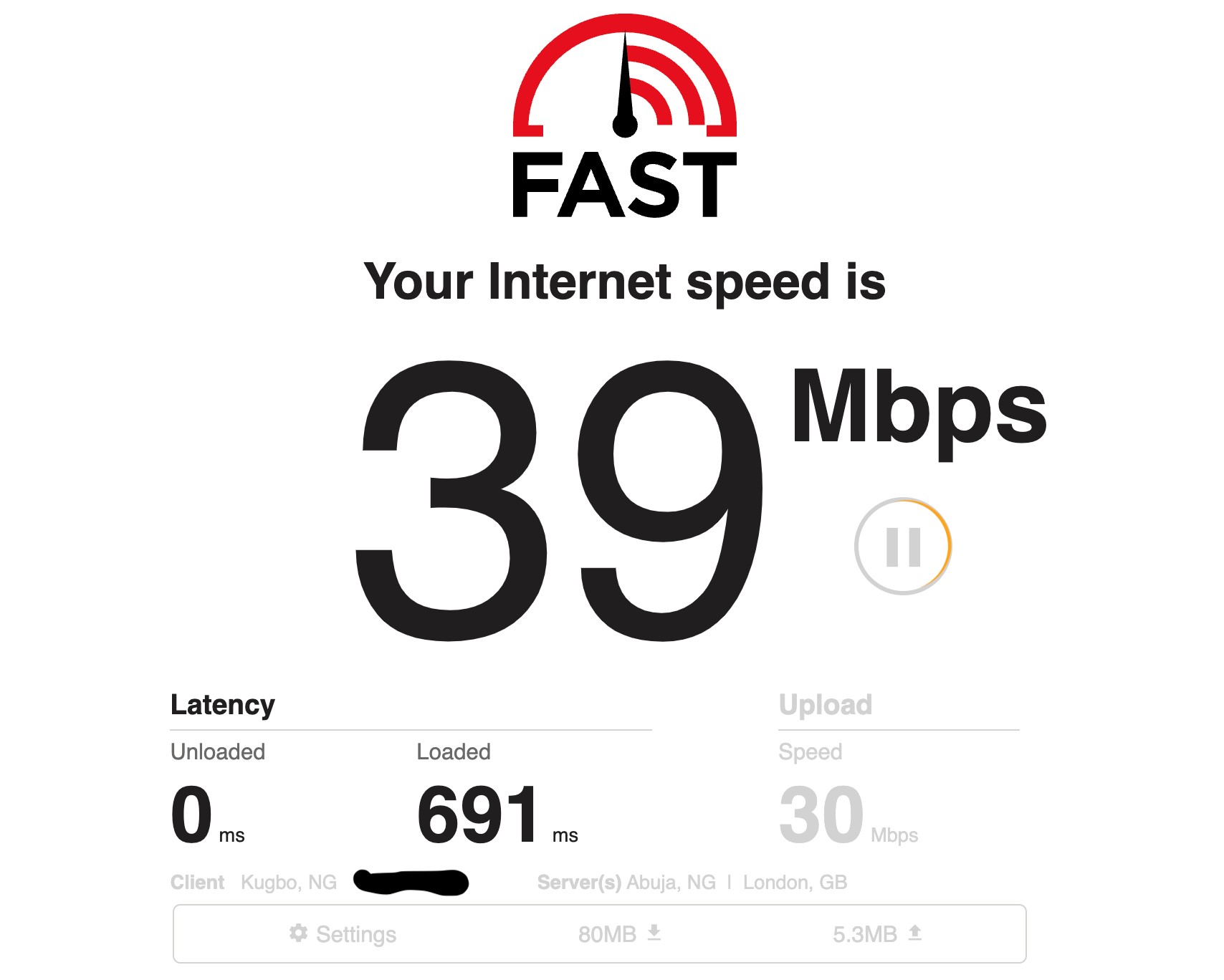
You will agree with me that this is not one of the fastest by world standards. However, this is one of the best in the area I live in and can be used as a benchmark still. All of the tests were carried out using the fast.com website. Below is the result of testing the speed of their proxies.
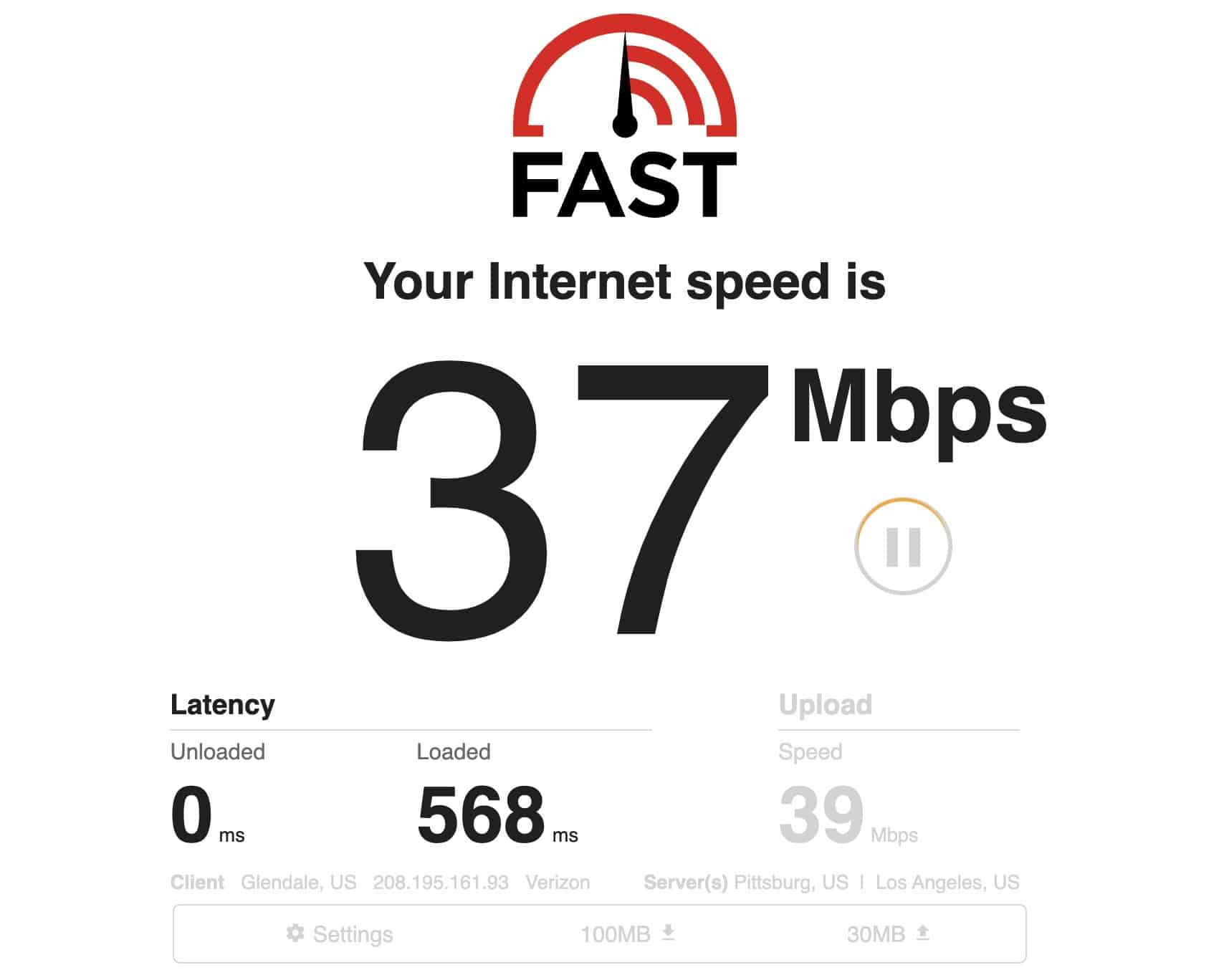
From the result screenshot above, you can see that the download speed is 37Mbps which is just a negligible drop from the 39Mbps tested when no proxy was used. Even Proxy-seller which I would rate better than Oculus didn’t produce this kind of result. With this, we can agree that Oculus ISP+ Proxies are some of the fastest out there.
back to menu ↑
Our Verdict
The Oculus Proxies works — no doubt about that. I didn’t test their datacenter proxies as the focus was on their ISP proxies which have proven to be the fastest out there. I notice some disconnection from time to time and the speed might drastically drop. But this is not something that happens all the time. It is generally one of the fastest out there, supports multiple protocols, and is undetectable to most websites.
However, you have to pay close attention to your locational requirement as their ISP+ packages only provide US IP addresses. If you want IPs from other locations, you have to either use their regular ISP package which offers you a shared pool, or use an alternative like Proxy-seller which support multiple countries.